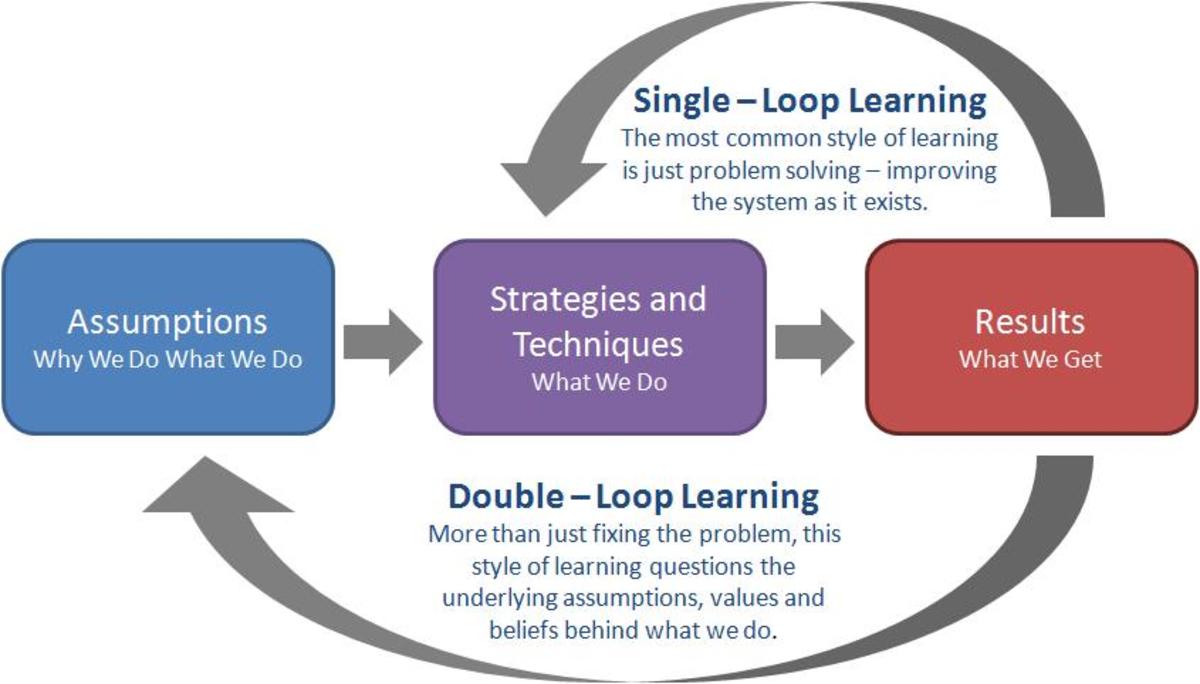How To Be A Master of Your Own Time
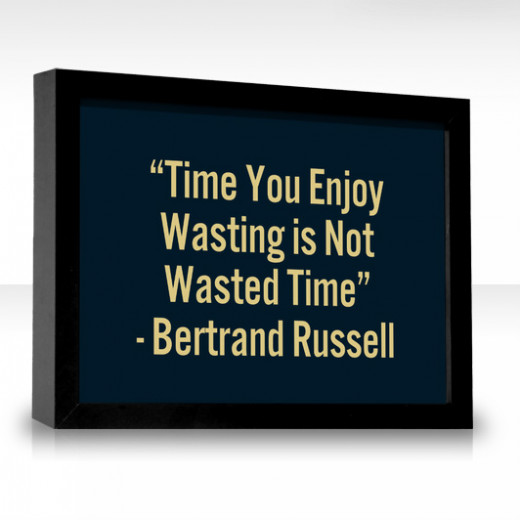
Effective Time Management
Do you work long hours but feel like you never get any closer to clearing your backlog of work? Well you’re not the only one. We all want to make better use of our working hours to improve our effectiveness and be more productive to get ahead in our careers and personal lives; however, none of us want to spend every waking hour at work.
Time management is about using your time more effectively to free up more time to do other tasks or something more enjoyable. I have summarised below some of the tools and techniques that I have used to manage my time more effectively. I have used all of these techniques and they have helped me greatly in working more effectively and efficiently and as a result I have freed up more time for myself and lead a far less stressful life.
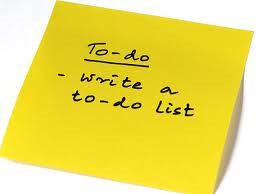
Keep a To Do List...
A 'To Do' or task list is one of the most valuable tools in your toolset. Whenever you identify a new activity add it to your list and when a task is completed cross it off. Identify urgent and non urgent activities and complete your items with the most urgent first. It can also help to break larger activities into groups of smaller activities to make them more manageable and achievable. There are some very effective tools for task lists available on your iPhone or iPad and MS Outlook also has a great task list function that allows you to update your own list and send tasks to other users. It also allows you to save emails as tasks which is a great function.
Estimate your time...
For each activity you have on your list estimate a task duration and target date for completion. You can then identify the smaller activities to fit in between larger pieces of work.
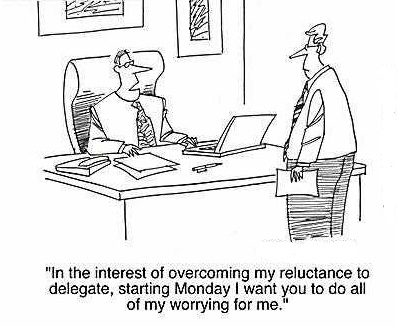
Delegate your work...
Ask yourself is there anything on this list that someone else can do for me? If the answer is yes, then get them to do it. It sounds easy but this is actually one of the most difficult management skills to develop. I have worked with many managers who are great at what they do but disappear under their own workloads because they fail to delegate effectively.
They don’t delegate because they think it will take them longer to explain how to do it rather than just do it themselves or because they don’t trust others to do the work to the same quality. Both can be valid reasons, but if the task will have to be repeated it makes sense to get someone to do it first time so they can do it the next twenty times. Sometimes you also have to trust people, the more challenge you give people the more they can grow and deliver higher quality work.
Talk to people...
Many problems in business and life can be solved by getting up and speaking to someone. It can take hours to write an email response to an issue that you can quickly solve by getting a few people in a room and talking for a few minutes.
Do you really need to go to that meeting?
I know people who spend so much time going to meetings that they never actually get any work done or have to work at home to do the work they should have done in the day. Only go to a meeting if you have a direct input to it or it affects you directly. Otherwise send a deputy and read the minutes afterwards. This can save you a lot of time giving you more opportunity to complete other activities.
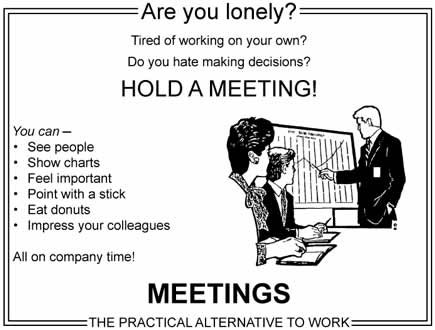
Turn off your internet...
One of the biggest wasters of time is internet access, internet has revolutionized the way we work by hugely increasing our access to information and enhancing our communications, however it has also provided an almost unlimited number of distractions. When sitting in front of your pc attempting to work there is nothing more tempting than spending 5 minutes (which turns into an hour) on Facebook, Twitter or other social networking sites.
If you have an important activity to do you can massively increase your effectiveness by turning off your internet access. It sounds extreme, but unless you need it for your task it can really help you concentrate.
Remove other interfaces with the outside world...
There is nothing worse than sitting down on your own to get working when you get an unrelated call or email to distract you for the next hour. To improve your effectiveness try turning off your phone and email access. Voicemails and emails will still be there for you when you turn them back on, you’ll just be ready to deal with them after completing your current task.
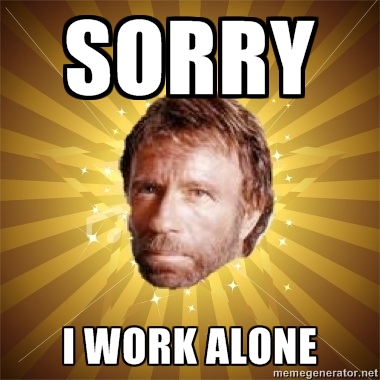
Work on your own...
Sometimes working in groups is required, but if not working in a busy office can be a noisy and disruptive affair. You can spend half of your time talking to people about things that are not at all related to the task in hand. Lock yourself away in a meeting room or work from home, working alone can really help you concentrate and improve your work efficiency.
Set clear objectives
Having clear achievable objectives that you can work toward can help save time and make you much more effective as you can concentrate on a single activity rather than spreading your time across several random tasks. Objectives or goals should be SMART (Specific, measurable, achievable, realistic and time based).
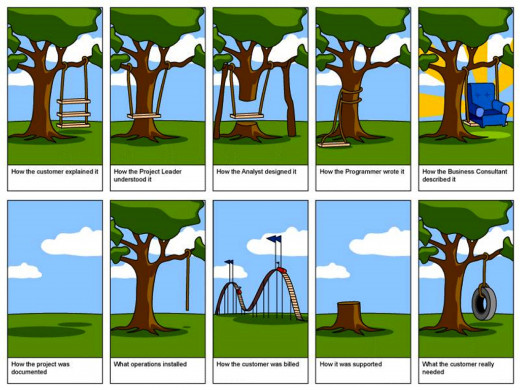
Set realistic deadlines and keep to them...
Setting a deadline for an activity can really help you plan your workload and achieve the results you require. Never set a deadline unless you are serious about meeting it and believe you can meet it. We’ve all been in a position where we are working up to the last minute on a piece of work and then get it in just before the deadline. Although being under that level of stress can help us to achieve more in a short time and work more effectively it is not necessarily the best way as sometimes you end up compromising quality and your nerves. The key is to plan your work to allow you to meet your deadlines, rather than just doing the work that has the closest deadline on it.

Tidy your desk...
A messy desk equals a messy mind. Not only is it difficult to find last month’s meeting minutes if you have a five storey pile of paper on your desk, but a messy workplace can really affect your concentration. Ensure that everything has a place and if it is not required for instant access like a mouse and keyboard take it off your desk and put it in a draw. Use hanging files in desk drawers to file your documents so that you can actually find them when you need them and maintain a clear desk policy where every night you quickly put things away while you wait for your PC to shut down.
Don’t lose things…
Easier said than done I know, but for things that you use regularly like your wallet, keys, TV remotes mobile phone etc. have specified places to keep them. I have a bowl by the front door where I place my wallet and keys every time I come through the door. I’ve lost a few remotes down the side of the sofa too, so now I place all the remotes on the TV table before I go to bed. It might not seem like much but not spending 5 minutes looking for everyday objects can really help you save time.
Some great books to improve your Time Management

Keep your computer organized…
When busy at work you can literally churn through hundreds of documents and files. If you store all these on your desktop you will quickly get overloaded. If you store them all anywhere you will also quickly disappear under a digital landslide of information. Be very clear on what information you need to keep and if it is not necessary either delete it or archive it. Ensure that your folders are clearly labeled so that you can find things in the future and file your emails in folders that make sense, either project or activity titles or months for example. A huge amount of time can be wasted looking for lost information.
Doing rather than Planning…
I would never underestimate the power of planning an activity effectively and a plan will help you be effective in most situations, however there comes a point when you have to do rather than plan. If you find yourself taking an excessive time over the planning process it might be time to just start the activity itself and get things moving now rather than later.
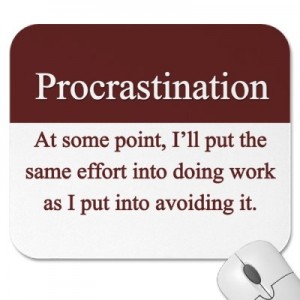
Don’t Procrastinate…
It is all too easy to waste time on other more enjoyable activities when you know that you should really be working. I remember spending hours researching which laptop to buy so that I could do my work on it. I really should have been just doing that work. If you know you are procrastinating, just bite the bullet and start work.
Very often you could have completed the task before you have finished procrastinating, just think how good that would feel. If you find yourself procrastinating over every activity that you do it could be a sign that you are unhappy in what you are doing. If this is the case maybe it’s time to reevaluate your current role, career path and interests.
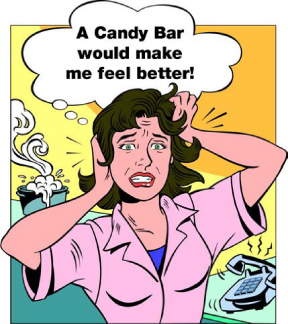
Incentivize yourself…
Reward yourself with a cup of tea or a Mars bar if you have done a good piece of work, you have earned it. But don’t lose your will power and claim your reward until you’ve finished. This doesn’t have to just be when you have completed a full activity, any piece of work that you feel is significant could be rewarded.
Take plenty of breaks…
Working long hours might seem like the solution to a huge workload, but if you work away without making time to clear your mind and relax every hour or so your productivity will crumble. Try to take a break every hour and get up and walk around if possible. Refresh your brain by call a friend or do something that is completely different to your task as this will help you to recharge and improve your effectiveness.
Plan other peoples time…
If your task requires input from other people secure this time as soon as you can. If you have a month for an activity request people’s time with a few weeks notice rather than leaving it to the last week for their input only to find that they are on holiday for the week when you need them.
Give people strict time limits…
There are fewer things more frustrating than chasing people for information that is important to you that you have not received in time. If you are requesting information or a deliverable from someone, ensure you give them a clear date and time at which you require the information to be returned. Also send a reminder early on the return day to ensure that you get it in time, MS Outlook allows you to attach an automatic reminder to any email you send which is a very useful function. Also give yourself some headroom by asking for the return a day or so before you actually need it
Some more great books to enhance your Time Management...

Reduce your travel time…
If you are driving to another office you are not working and wasting time. If you have to travel to a meeting think carefully about whether you can achieve the same results through an online meeting or screen sharing products like WebEx and GotoMeeting. Using these tools can save you a huge amount of time if travel is a large part of your job. I have used these tools to give presentations and run meetings with people from across the country and world.
Summary
Time management is essentially about taking more control of how you use your time. If you are easily distracted remove all distractions so turn off your internet, email and phone and lock yourself away in a room. Improve your planning by setting clear objectives and deadlines and create a To Do list and keep it up to date. Avoid procrastination and keep focussed on the important tasks at hand. Use others effectively by delegating and managing their deadlines.
Using these techniques should allow you to see an instant improvement in how you manage your time, however in order to make a long term change you will need to change your behaviours and apply the new tools in an ongoing basis. This will take discipline but will allow you to work much more effectively and efficiently and be more successful in the work you undertake.